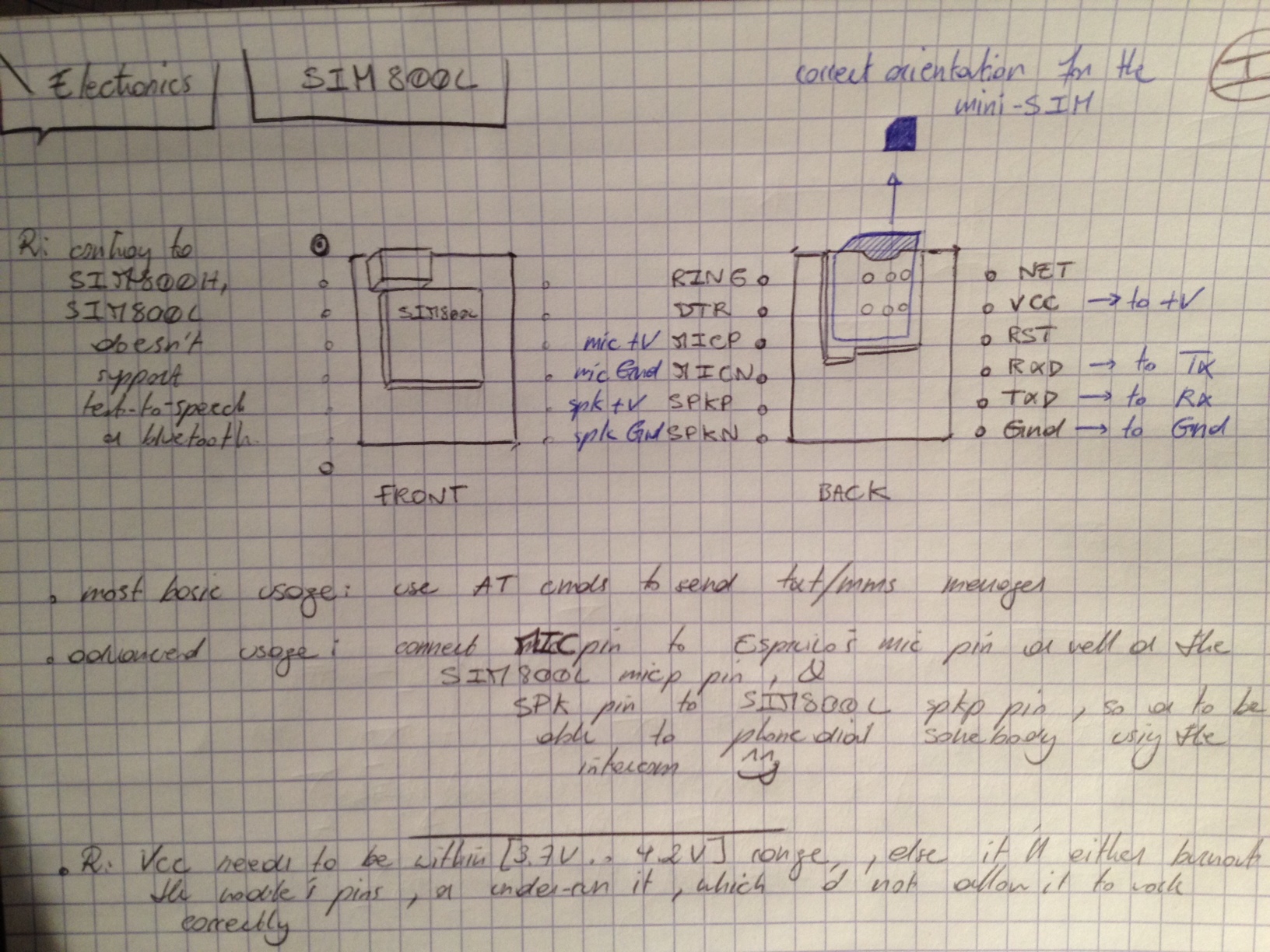R: as of the 24/05/2016 update, the wip code is in 'SIM800L_moduleTesting_wip.js'
Code & doc for the SIM800L module
- Quad band GSM/GPRS module
- Supply voltage: 3.4-4.4V
- Interface: USART 2.8V
The module requires a maximum 4.4V on Vcc from a "strong" power source.Manufacturer states that consumption can be up to 2A ( in peaks ).
With a 5V power supply, we can either use a 1N4007 diode, for example ( it has a 0.7V drop ), or use a simple resistor voltage divider:
It can be used with any USB-TTL module & a laptop or any uC.
While most of the sellers claim it to be 5V tolerant ( & it seems to be ), the hardware design manual, however, defines the maximum voltage of the HIGH level to be 2.8V.To follow the design manual guidelines, we can use another resistor voltage divider:
Aside info, both 1.8V & 3.0V SIM cards are said to be compatible
| Espruino Pico | SIM800L | Notes |
|---|---|---|
| +5V | Vcc ( 4.4V ! ) | Power supply input |
| B6 / USART1 Tx | Rx ( 2.8V ! ) | Serial data Espruino -> SIM800L |
| B7 / USART1 Rx | Tx | Serial data SIM800L -> Espruino |
| B4 | RST | Reset pin |
| Gnd | Gnd |
Depending on the implementation of the SIM800L module in a circuit, it can throw errors as unsollicited messages on the Tx line, or just not work correctly.
Aside from throwing errors, the blinking pattern of the Net light can help identifying the status of the module & possible troubles.
The module software monitors the suply voltage constantly, & may throw the following errors/warnings:
- if Vcc voltage is <= 3.5V:
UNDER-VOLTAGE WARNING - if Vcc voltage is <= 3.4V:
UNDER-VOLTAGE POWER DOWN - if Vcc voltage is >= 4.3V:
OVER-VOLTAGE WARNING - if Vcc voltage is >= 4.4V:
OVER-VOLTAGE POWER DOWN
R: the above infos may differ depending on the module ( the one in the picture is said to need 3.7-4.2V for Vcc )
Quick reminder: if debug comm is impossible using screen /dev/ttyUSB0 115200, then try shorting the RST pin to Gnd
If the output looks like the following, it may be cause the module is under-running ( aka doesn't get enough power )
F1: 5004 0000
F8: 380C 0000
F9: 4800 000B
F9: 4800 000B
F9: 4800 000B
F9: 4800 000B
00: 102C 0004
01: 1005 0000
U0: 0000 0001 [0000]
T0: 0000 00C3
Boot failed, reset ...
To solve that, power the module from +5V instead of +3.3V, & just use a 1N4007 diode ( 0.7 drop ) to be in the accepted range for the module input voltage.
Any script/program 'll do, starting with the following cmd, which 'll start an interactive session using "screen"
screen /dev/ttyUSB0 115200
Depending on the uC used, the docs to digg can differ ..
For the AVR/Arduino family of stuff, check the Adafruit tuts -> they're GREAT ! :)
For the RPi family ( more than just a uC .. ), digg the linux implms ;)
For the Espruino ( uC with an onboard javascript interpreter ), the following links can come handy
Modules
SIM900
SIM900.js
AT
AT.js
USART
wipCode API
wipCode JS
SIM800L_moduleTesting.js
To load the wip module code in the Espruino Web IDE ==>
the bare minimum is the following:
var sim800l = require('SIM800L').connect(Serial1, B4, function(err){
if(!err){
// some code here
} else {
console.log(err);
}
});to send a SMS:
// ( .. )
sim800l.sendSMS('<phone_number>', 'Shall we play a game ?', function(){
console.log('SMS sent !');
});
// ( .. )to place a call:
// ( .. )
sim800l.placeCall('<phone_number>', function(){
console.log('placing call ..');
});
// ( .. )to place a call, hangup after a while, and then send a SMS:
// ( .. )
sim800l.placeCall('<phone_number>', function(){
console.log('placing call ..');
setTimeout(function(){
sim800l.hangupCall(function(){
console.log('.. hanging up call :D !');
setTimeout(function(){
sim800l.sendSMS('<phone_number>', 'Did it ring your bell ?',function(data){
console.log('.. third & last SMS sent :P !');
console.log(data.type, data.message, data.status);
});
},5000);
});
},15000);
});
// ( .. )send SMS ( AT+CMGS="<the_number>" ):
SIM800L.sendSMS(number, message, callback)send unicode SMS ( AT+CMGS="<the_number>" ):
SIM800L.sendUnicodeSMS(number, message, callback)receive SMS ( +CMTI: "SM",<total> ):
SIM800L.receiveSMS(callback)get one/all SMS ( AT+CMGR=<index>, AT+CMGL="ALL"):
SIM800L.getSMS(indexOrFlag)delete all/one SMS ( AT+CMGD=<index>, AT+CMGDA="DEL ALL" ):
SIM800L.delSMS(indexOrFlag)initiate calls ( ATD<number>; ):
SIM800L.placeCall(number, callback)receive calls ( RING ):
SIM800L.receiveCall(callback)accept calls ( ATA ):
SIM800L.acceptCall(callback)know if call ended ( NO CARRIER ):
SIM800L.callEnded(callback)hangup call ( ATH ):
SIM800L.hangupCall(callback)reject calls ( AT+GSMBUSY ):
SIM800L.rejectCalls(mode, callback)use or not buzzer sound for incoming calls ( AT+CBUZZERRING ):
SIM800L.buzzerRing(mode, callback)toggle Net LED ( AT+CNETLIGHT ):
SIM800L.toggleNetLight(mode, callback)toggle using the Net LED as GPRS status indicator ( AT+CSGS ):
SIM800L.toggleNetLightIndicateGprsStatus(mode, callback)toggle opening or closing the mike ( AT+CEXTERNTONE ):
SIM800L.toggleMike(mode, callback)get module name & version ( ATI ):
SIM800L.nameVersion(callback)turn on verbose errors ( ATI+CMEE=2 ):
SIM800L.verboseErrors(callback)get SIM card number ( AT+CCID ):
SIM800L.simNum(callback)check network connection ( AT+COPS? ):
SIM800L.connStat(callback)check signal strength ( AT+CSQ ):
SIM800L.sigPow(callback)check battery state ( AT+CBC ):
SIM800L.battPow(callback)check the codepages supported by the module, for ex IRA,GSM,UCS2,HEX,PCCP,PCDN,8859-1..: ( AT+CSCS=? ):
SIM800L.codePages(callback)for locked SIM cards, to enter PIN before connecting to a network ( AT+PIN=<pin_code> ):
SIM800L.unlockPin(callback)Essential downloads, thanks to the Adafruit friends :)
SIM800L Downloads
AT commands
FTP/HTTP
init the auto-bauder:
ATget module name & version:
ATIturn on verbose errors:
ATI+CMEE=2get SIM card number:
AT+CCIDcheck that we're connected to a network:
AT+COPS?check signal strength:
AT+CSQcheck battery state:
AT+CBCcheck the codepages supported by the module (IRA,GSM,UCS2,HEX,PCCP,PCDN,8859-1):
AT+CSCS=?for locked SIM cards, to enter PIN before connecting to a network:
AT+PIN=<pin_code>send a SMS:
-
set the module to TEXT mode ( not PDU/data ) to be able to enter a message:
AT+CMGF=1
-
send a text message ( 'll return a '>' prompt, type/send Ctrl-Z on an empty line to send ):
AT+CMGS="<the_number>"
send a unicode SMS (if the codepages list contains HEX or UCS2 ):
-
set the module to HEX or UCS2 mode to be able to enter a unicode message:
AT+CSCS="HEX"
-
specify the correct DCS ( Data Coding Scheme ) for Unicode messages ( 0X08 ):
R: check<cmd>=?, current values<cmd>?, set<cmd>=..
We have to change the last parameter ofAT+CSMP?(17,168,0,0) to 8:AT+CSMP=17,168,0,8
-
send unicode message ( 'll return a '>' prompt, type/send Ctrl-Z on an empty line to send ):
AT+CMGS="<the_number>"
-
now, we just have to write some code to convert a unicode glyph to a hex string ( echo -e "\xEF\xA3\xBF" )
R: the following seems to ne quite handy :) smssplit
place a call:
-
to init a call:
ATD<the_number>;
-
once chatting, to hang up:
ATH