New issue
Have a question about this project? Sign up for a free GitHub account to open an issue and contact its maintainers and the community.
By clicking “Sign up for GitHub”, you agree to our terms of service and privacy statement. We’ll occasionally send you account related emails.
Already on GitHub? Sign in to your account
[Feature requests]: Messages: Configuration of buzz strength & do not power on LCD on message-auto-close #1873
Comments
The current strength is already at its maximum. The doc says
The messages app call the buzz with default values. What we can do is increase the duration (default is 200ms but we can allow user to customize this value). I can work on it later today. |
How about we use the |
I do not want it to be stronger but rather weaker :) |
I thought the opposite because people usually complains that the buzz is too weak 😅 |
Yes, it's a good idea. What symbols should we use? I propose So we would have:
What do you think? |
|
That would be good if it wasn't for existing apps that use it, but I guess it's not the end of the world to have them buzzing a bit weaker until they reinstall or update the settings |
|
Great! But you do realise that's gone from 14 lines up to 54? And if you don't use one of I yours is more readable now, but it's going to use more memory and probably be slower. Couldn't we just do it by adding 2 lines to the if...else chain? |
Sure, no problem. I'm used to Kotlin & clean code, professional deformation 😅
Ooops! |
|
Done! |
|
Thank you @alessandrococco :) |
@myxor Does the fixed version work for you? This is the fix I pushed last week: https://github.com/espruino/BangleApps/pull/1890/files I tried the change before I opened the PR and I am 100% (99.999999%) sure it worked but I just noticed that now the screen turn on again. I reinstalled the latest version (from dev app loader) but the issue is still here - Does it only happen to me? |
|
@alessandrococco no, it does not work for me. The screen still turns on on auto closing messages. |
I don't understand the problem then :-/ @gfwilliams Sorry to bother you - any idea what's going on here? |
|
Is there a Bangle.unlock or similar? I guess one thing to do might be to add some boot code that caused |
|
The root of the problem seems more trivial than expected: the I just tried to call the @myxor Could you reopen the issue? Thanks! |
|
I am not allowed to reopen this issue. @gfwilliams has to do it. |
|
So what's the issue here? It's actually that the call to |
Nope, the issue is that The goal here is to avoid to turn on the screen after the unread timeout expires. |
|
Ok, so I think that's a firmware change. I'll look into it |
Hmm - just tried here, and if I just call Or are we talking about Bangle.js 1 here? |
|
Bangle 2. What's your firmware? I just tried on 2.14: if I call |
|
Well that's very odd. What are your 'wake on ...' settings set to? Also what apps are installed? I wonder if some app/boot code it turning it on for you? |
Button only.
widlock, widbt, launch, boot, swiperclocklaunch, messages, sched, setting, alarm, patclock, android, widChargingStatus (patclock is a simple custom clock I'm working on, ClockFace + Layout, no custom boot code) |
|
I just tried it on my Bangle.js 2 with >require('Storage').readJSON('setting.json')
={ ble: true, blerepl: true, log: false, timeout: 15,
vibrate: true,
beep: "vib",
timezone: 2, HID: false, clock: null, "12hour": false, brightness: 1,
options: { wakeOnBTN1: true, wakeOnBTN2: true, wakeOnBTN3: true, wakeOnFaceUp: false,
wakeOnTouch: true, wakeOnTwist: false, twistThreshold: 819.2, twistMaxY: -800, twistTimeout: 1000 },
theme: { fg: 65535, bg: 0, fg2: 2047, bg2: 31,
fgH: 65535, bgH: 63488, dark: true },
quiet: 1, firstDayOfWeek: 1, batFullVoltage: 0.31744384765 } |
|
@rigrig just tried it on a Bangle.js 2 here with your settings, and still nothing here. Please can you upload the contents of your |
|
Now it doesn't happen anymore.... And it stays on until all code finishes running, so putting this in the IDE: I guess that's not the whole story though, because after |
|
Ok, great - that makes sense then. If I recall I had to allow setLCDBrightness to turn the backlight on because there's this disconnect between whether the screen is unlocked, the LCD on, or the LCD backlight on... I guess for most people, just not calling |
I think so, but
Still, it's probably better than nothing. @alessandrococco: Did you have your LCD brightness set below |
Hi @rigrig, Yes, I set it to 0.6 months ago and forget about it 😅 |
|
It seems that the LCD is still turned on when |
|
Did you see the comments above? What if LCD brightness is left at 1? If so it should be easy enough to fix I hope |
|
This was recently brought up on the Bangle.js subreddit: https://www.reddit.com/r/Banglejs/comments/17qtpgd/how_to_turn_off_backlight/ |
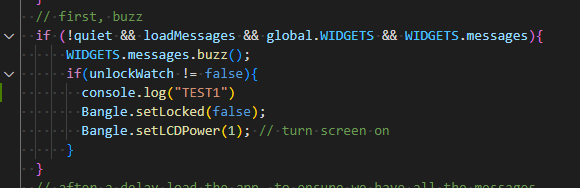
Messages:
I can work on these myself but i am busy right now.
Leaving this here so i don't forget it.
The text was updated successfully, but these errors were encountered: