New issue
Have a question about this project? Sign up for a free GitHub account to open an issue and contact its maintainers and the community.
By clicking “Sign up for GitHub”, you agree to our terms of service and privacy statement. We’ll occasionally send you account related emails.
Already on GitHub? Sign in to your account
Alternative firmware #57
Comments
|
@acalatrava could you share the "howto" flash E104-BT5032A board? |
|
Please note that you need to flash the SoftDevice too. You can generate a full bin file by issuing Can you share your consume after that? I don’t have the tools to measure it. |
|
@mowtschan I used a JLink-compatible adapter, however you should be able to use the STLinkV2 too. I think it should work if you just issue |
|
@acalatrava with softdevice nrf51_firmware.bin Size around 3.1MB, how to flash into nrf51 chipset? for openhaystack firmware standby 860uA, and sent advertisements will consume 960uA. |
|
You’re right. I think the problem is that those are not actually |
|
Both bin and hex files are actually the same firmware on a different format. You can’t see the key on the bin file with a simple editor since the firmware is encoded in hexadecimal format (that’s why the file is bigger) instead of binary. So you can replace the key on the source file, compile, merge it with the SoftDevice and flash the resulting hex file (the compiled file appears as bin but it’s actually a hex file). I’ll try to fix this naming issue when I’m at home. |
|
@acalatrava can you confirm that compiled nrf51_firmware.bin size is 3.1MB? I try to flash with ST-LINK v2 but seem to run out of space. |
|
No, it’s not a bin file but a hex one. You should try to rename it to hex
and then either flash it with nrfjprog (not sure if you can use it with
stlink) or convert it to bin (I think there is a hex2bin.pay tool somewhere)
… @acalatrava <https://github.com/acalatrava> can you confirm that compiled
nrf51_firmware.bin size is 3.1MB?
I try to flash with ST-LINK v2 but seem to run out of space.
[image: image]
<https://user-images.githubusercontent.com/37057723/117548362-7465c700-afe9-11eb-9aaa-1a81d571b593.png>
—
You are receiving this because you were mentioned.
Reply to this email directly, view it on GitHub
<#57 (comment)>,
or unsubscribe
<https://github.com/notifications/unsubscribe-auth/ACA3W4OGPOTNPJLK2VI5QT3TMVZPRANCNFSM44JSW4NQ>
.
|
|
finally, I manual merge softdevice hex file got 324kb size hex, flashed with STLINK v2, and keep consume 5uA, so no advertisements yet. I flashed back into openhaystack firmware and got advertisements again. I think need way hex2bin then. appreciate. mergehex -m s130_nrf51_2.0.0_softdevice.hex openhaystack-alternative_s130.hex -o softdevice.hex |
|
how long did your nRF52 chip last with the coin cell battery @acalatrava |
|
I use objcopy cmd in Linux can convert hex to a bin, as the same way compiled an example s130-beacon apps it is running, but openhaystack-alternative doesn't run at all. |
|
@junleus I can confirm that something is broken with the nRF51 since it isn’t working on mine either. I’ll try to check what I broke, but since I have it working on another nRF51 for 7 days now it shouldn’t be hard to find. @jaekim24 I still didn’t put a coin cell on my module but since it’s working for more than 7 days on my nRF51 and the battery is still at 2.96V I expect a very long duration. |
|
what kind of battery did you use the on nRF51 @acalatrava |
|
I just published the fixed firmware http://github.com/acalatrava/openhaystack-firmware/ @junleus please test it and tell me how much it consume. Also, how are you measuring it? @jaekim24 I'm using this module https://www.aliexpress.com/item/32826502025.html with a CR2032 cell coin battery. Battery still at 2.96V :) |
|
|
Yes, I can confirm mine is working. In fact it appears on OpenHaystack app. Can you try with the compiled one from the releases? https://github.com/acalatrava/openhaystack-firmware/releases/download/0.1/nrf51_firmware.bin |
|
@junleus unfortunately on my iPhone I'm unable to find my nrf51 but with the Macbook it works, I can even see exactly which device is mine:
|
|
@acalatrava there are a little bit different of mine chip. @mowtschan |
|
I’m pretty sure it’s working. The thing is that the advertisement is set every 5 seconds. Sometimes on the iPhone won’t appear after 10 or even 20 seconds. Probably you are seeing 5uA because most of the time is sleeping :) try changing the advertisement interval or try this app which seems to work better to see the device on iPhone |
|
@mowtschan my chipset info |
|
@junleus I bought it by AliExpress here: https://www.aliexpress.com/item/33061215469.html?spm=a2g0s.9042311.0.0.27424c4dgqLbvo |
|
@junleus if the s130-beacon is working then my firmware should work too. Did you try to change the advertising interval? Try to change it to 100, that way you should see it on the light blue app or similar by the way, your board is the same as mine! So... |
|
I ordered 2 nRF52832, will test it then. |
|
Which modules did you order? you should try the firmware on the nRF51 during the day and check if the location is being updated on the app |
|
@junleus I bought the same one and it arrived today! |
|
I just measured the consumption of OpenHaystack (ultra low power) alternative firmware on an nRF51822 board equipped with a low frequency crystal (Holyiot YJ-14001 BLE module) using my freshly received NORDIC Power Profiler Kit II. Below are the results: Full cycle:Broadcasting mode:Sleep mode:Zoom on sleep mode:According to those readings, the average power consumption is 7.85uA which makes a 3V CR2032 230mAh battery last more than 3 years: Those results seem to be coherent with the multimeter measurements done by @mowtschan and the battery duration computed by @acalatrava . |
|
To compare current consumptions, I compiled the OpenHaystack (ultra low power) alternative firmware firmware for my Holyiot YJ-14001 BLE module (nRF51822) using the internal RC oscillator instead of the low frequency 32768 kHz external crystal oscillator. I used Here is a comparison chart:
This result corroborates this external Crystal vs internal RC oscillator comparison discussion. In a nutshell it is better to have a board equipped with a low-frequency 32768 kHz external crystal oscillator to save a little bit of power. The optional low-frequency 32768 kHz external crystal oscillator is this component below (red arrow): The other oscillator on the board (larger, squarish) is the high-frequency 32 MHz oscillator mandatory for the MCU to function. |
|
I measured the consumption of OpenHaystack ultra low power alternative firmware on an nRF52832 board equipped with NO external low frequency crystal (Holyiot YJ-17095): This board's hardware is similar to the official eByte E104-BT5032A's hardware (nRF52832, NO crystal). Thus I used Note that: e104bt5032a_board.h and simple_board.h are the same and correspond to boards with low frequency internal RC oscillators. My board seems to broadcast correctly as it can be found in the OpenHaystack map. Hower power consumption is over the charts compared to previous results: Current consumption looks like this: |
|
I put the firmware on a E104-BT5032A one month ago and it seems that the battery is depleting quickly, so it seems this is also happening on this board.... not sure why though. Can you test with some other program? |
|
@acalatrava: If you send me firmwares for nRF52832 with NO crystal you are developing to solve this consumption issue, I can patch them with my advertisement key, test them and measure their current consumptions. Is this what you mean by "test with some other program" (firmware)? |
|
@acalatrava: BTW, did you enable the built-in DC/DC regulator to save some energy (if the boards support it)? |
Average Power Consumption (in uA @ 3V)I compared the power consumption of my Holyiot YJ-14001 BLE module (nRF51822) with different settings:
Note: to enable the DC/DC regulator I added line TLDRThe lowest power consumption was obtained enabling the external 32.768 kHz crystal together with the LDO regulator. Current Measurement ScreenshotsBelow are screenshots of the measurements made using my NORDIC Power Profiler Kit II for the different settings. N51-RC-LDON51-XTAL-LDON51-RC-DCDCN51-XTAL-DCDC |
|
An additional comment: |
|
I checked this before, per the beacon do not need the 32k crystal.so all beacon device will not have this 32k crystal. |
|
Hi @Furtivo360, Please follow @acalatrava's Readme to compile the firmware and install it on your device. It does not work to move it into the OpenHaystack app since the installation is more involved here. Kind regards |
I just bought one of these for testing https://www.aliexpress.com/item/32826502025.html My question is, @acalatrava provides precompiled NRF51 firmware at https://github.com/acalatrava/openhaystack-firmware/tree/main/apps/openhaystack-alternative/compiled So I moved it into the app as such Openhaystack --> Contents --> NRF. NRF folder only seemed to contain firmware for NRF52 so I renamed the format on my file to NRF51_NRF51822.openHayStack.hex. First thing I noted. His compiled firmware seemed big at 2.2mb vs the 500k for the existing ones Second question. Do I have the naming format correct. i.e will Openhaystack detect the device as being a NRF51822 and pick up and use the new firmware. Finally the most important newbie question. How to program it. Am I correct in assuming just connecting the STlink V2 up to the correct pins, I will be able to flash the device directly from the Openhaystack app with the option "Deploy NRF device"? Apologies for the N00b questions. |
How to build firmware for nRF52810? |
did you find a solution? |
I made this guide idk if it still works, but give it a try! I used the nRF52__ chip . https://docs.google.com/document/d/1lYstdm9G9HqyQjmxhz5JeDIKgajz7qRh4d1rxbnaFtY/edit?usp=sharing |
No, I never managed to build for nRF52810 |
Are different softdevices used for nRF52832 and nRF52810? |
this manual is not suitable for NRF52810 |
there are ideal beacons on aliexpress with NRF52810, but there is no firmware =( |
tell me what you need to change in your firmware to compile under nrf52810 |
I am testing a firmware for nrf52810. will share soon. |
@Itheras thanks I will test the power consumption and share the results |
|
@SergeKZ try this use it like this. NRF_MODEL=nrf52810 ADV_KEY=base64advkey make patch |
@Itheras how is the progress? |
|
@Itheras do you need help? |
|
@Itheras your firmware works wonderfully, could you please release the source code for it? |
|
Thanks! 🙂 |












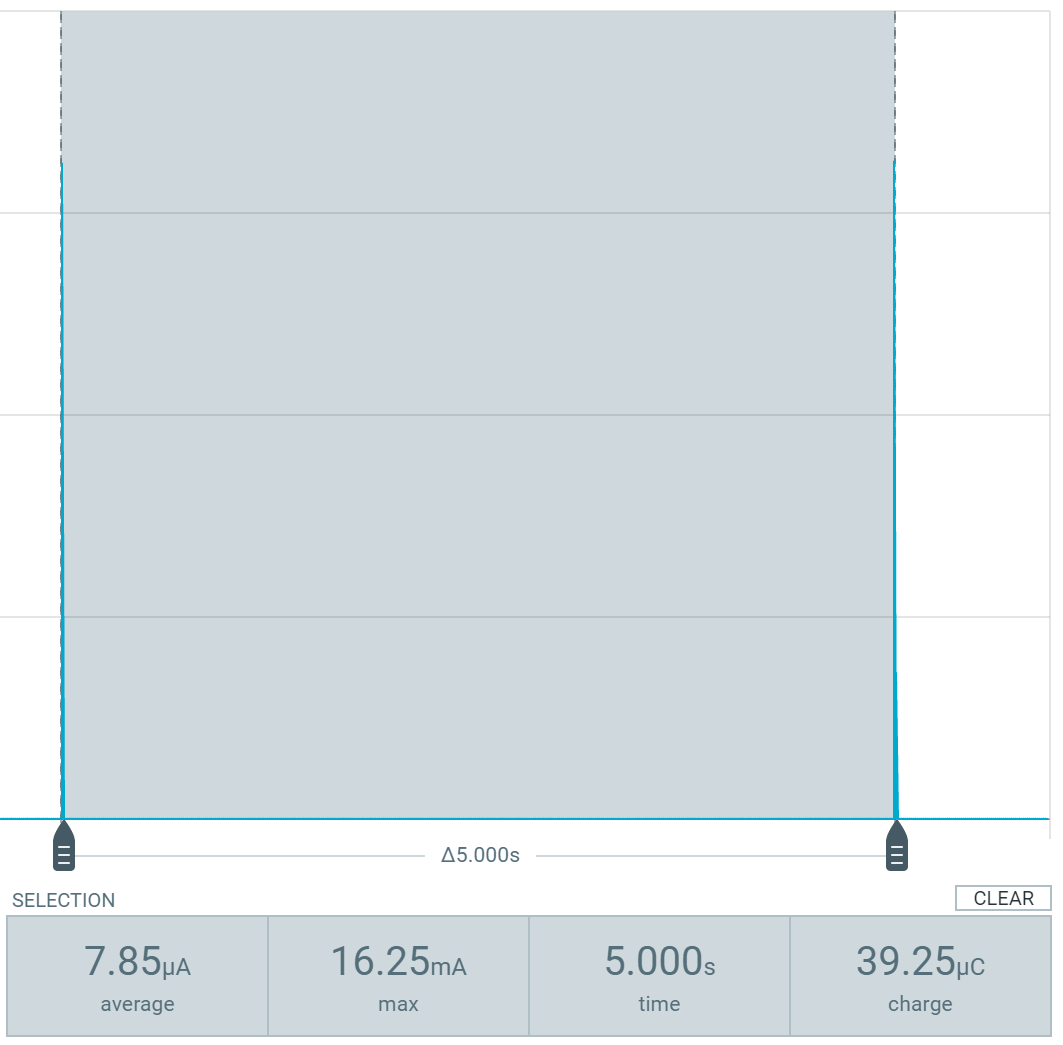
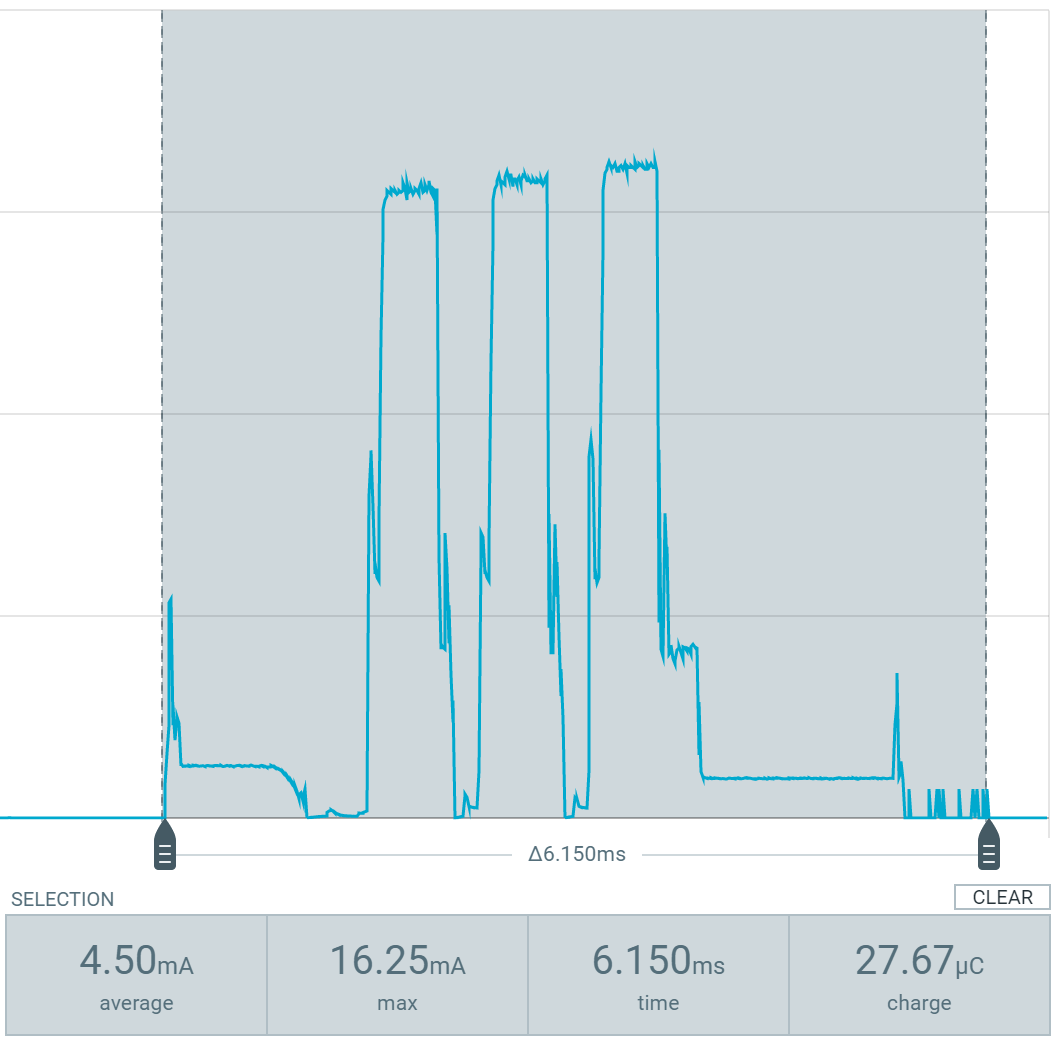
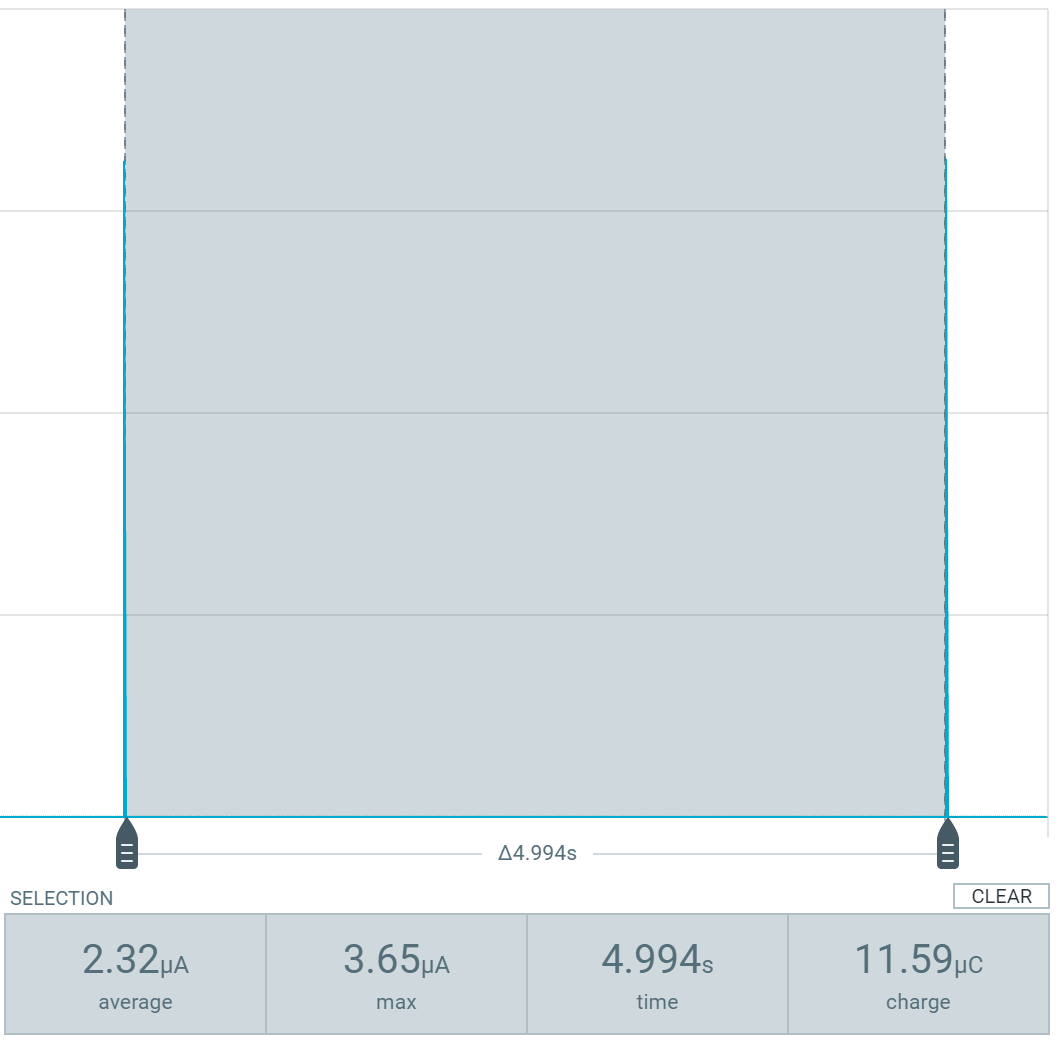
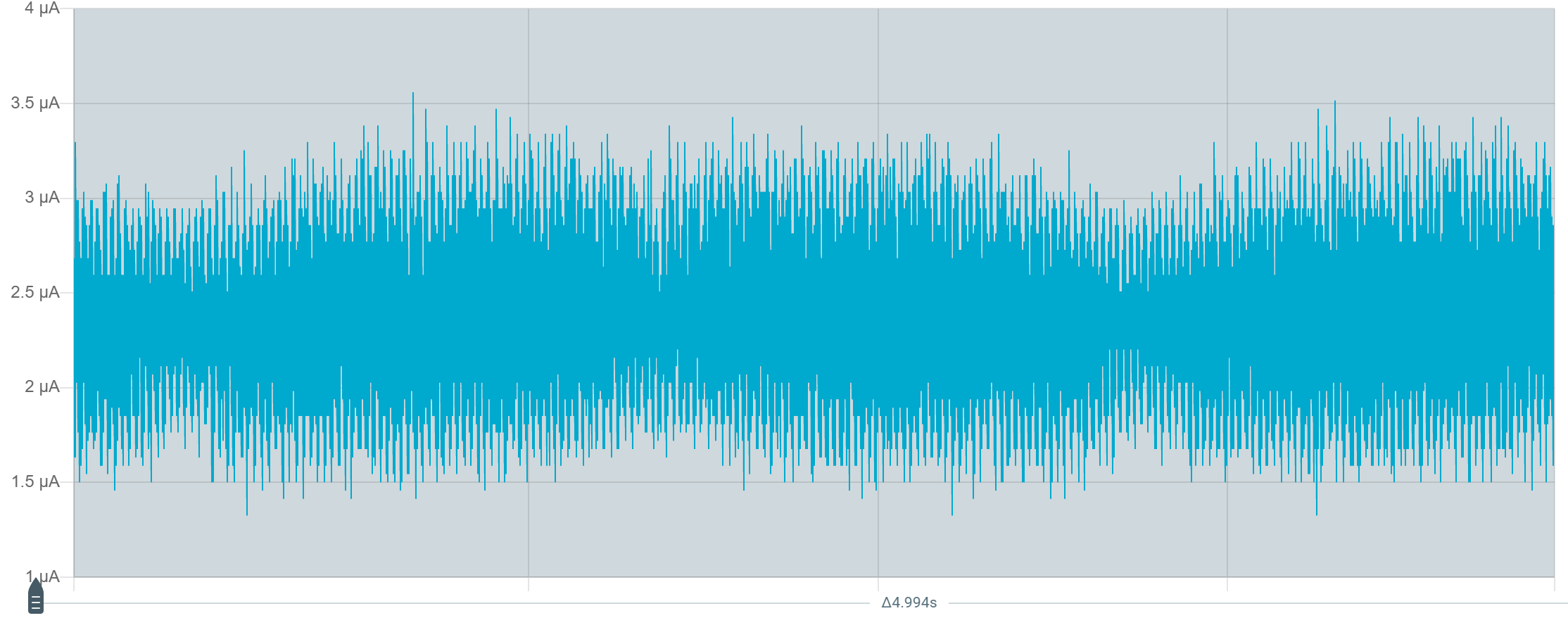
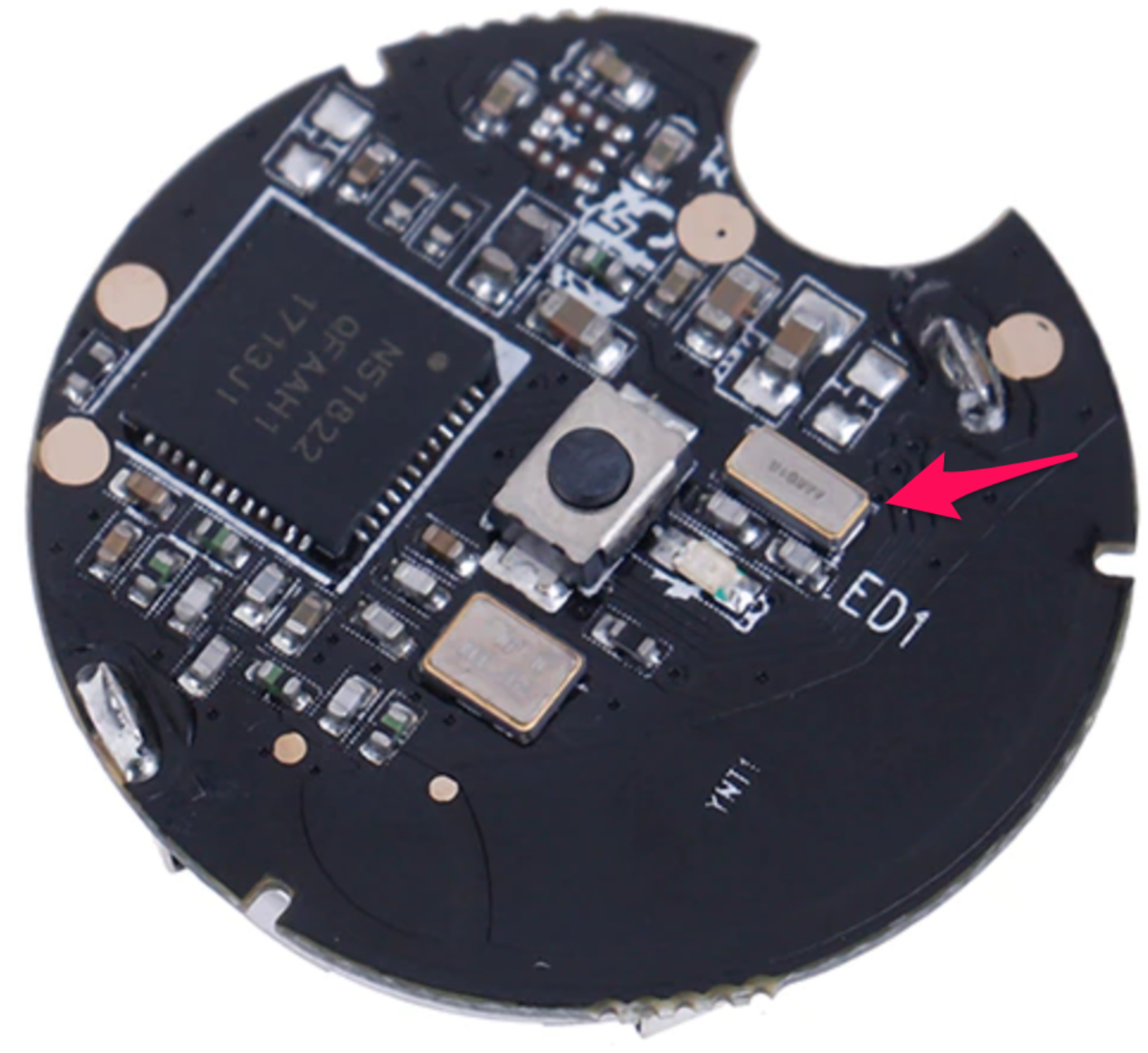

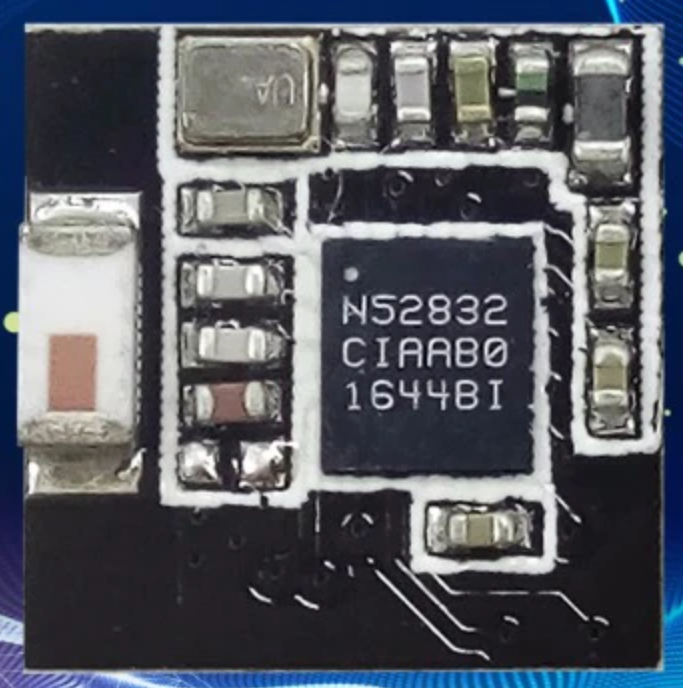









I just created an alternative firmware that is compatible with both nRF51 and nRF52 platforms. It's using the Softdevice S130/S132 2.0.0 from Nordic SDK11.
I already tried it on this modules:
More info here:
https://github.com/acalatrava/openhaystack-firmware/tree/main/apps/openhaystack-alternative
The text was updated successfully, but these errors were encountered: